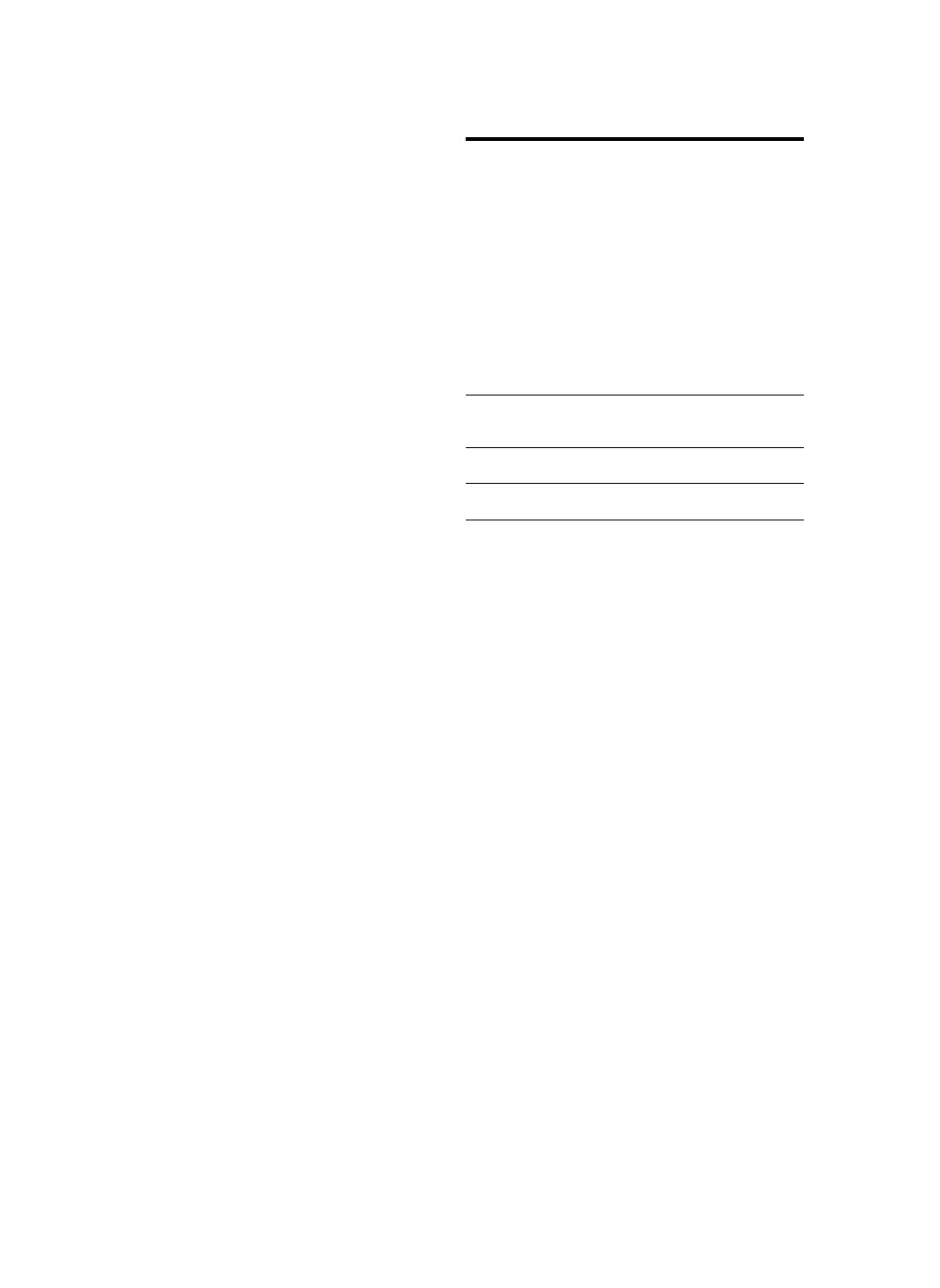
Step 3: Test and use Direct
Digital Filing
1. Load the document on the scanner glass or in the
ADF.
2. Press Digital Filing.
3. Press the Direct Digital Filing speed-dial button that
corresponds to the desired speed-dial.
If prompted, type the PIN for the speed-dial.
4. Press Start Scan.
NOTE: The connection might take some time,
depending on network traffic and connection speed.
NOTE: Check troubleshooting for “Active directory”.
information”.)

Required information
19
Engl
ish